
Saving Memory on your Qmobile Smart Phone
As it appears Qmobile Smart Phones are capable of handling all day to day tasks people require from it but for reasons not unknown it keeps on consuming memory and it is a well known qmobile issue of being on "Low Memory" all the time. This is mainly because all the useless apps working in the background. Calm down .. take a deep breath; as it appears A500 is a model which does not even use the 4th core of its processor for anything and i mean it anything but we can make it dance and sing like a canary in no time.
First of all make a list of all the useless apps such as dhingna, face unlock, recepies and all other built in apps which do not serve any purpose other then annoy people. Once you have seen that go to
Settings > All Settings > (Device) Apps > All
Now take a good look at all those apps which you will never need again. It is your choice because i even disabled network location as it appears it keeps on sending requests for location which ends up using extra ram. Individually open every application and after you have "cleared up data" you can now disable the application.
Its a simple solution for a simple problem.
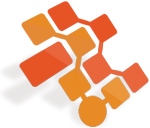
Hello Sir. This has helped me a lot, and it has made my phone really really fast in running processes. I would like to personally thank you for that 😉